In today’s digital age, our calendars have become an integral part of our lives, storing a wealth of personal and sensitive information. From appointments and meetings to personal reminders and notes, calendars provide a glimpse into our schedules and lives. However, with this convenience comes the need for heightened vigilance in protecting our privacy and security.
1. Strong Passwords: The First Line of Defense

Just as a sturdy lock protects your home, a strong password serves as the first line of defense for your calendar. Avoid using easily guessable passwords like birthdays, pet names, or common phrases. Instead, opt for complex combinations of upper and lowercase letters, numbers, and symbols. For added security, consider using a password manager to generate and store strong, unique passwords for all your accounts.
2. Two-Factor Authentication: An Extra Layer of Protection
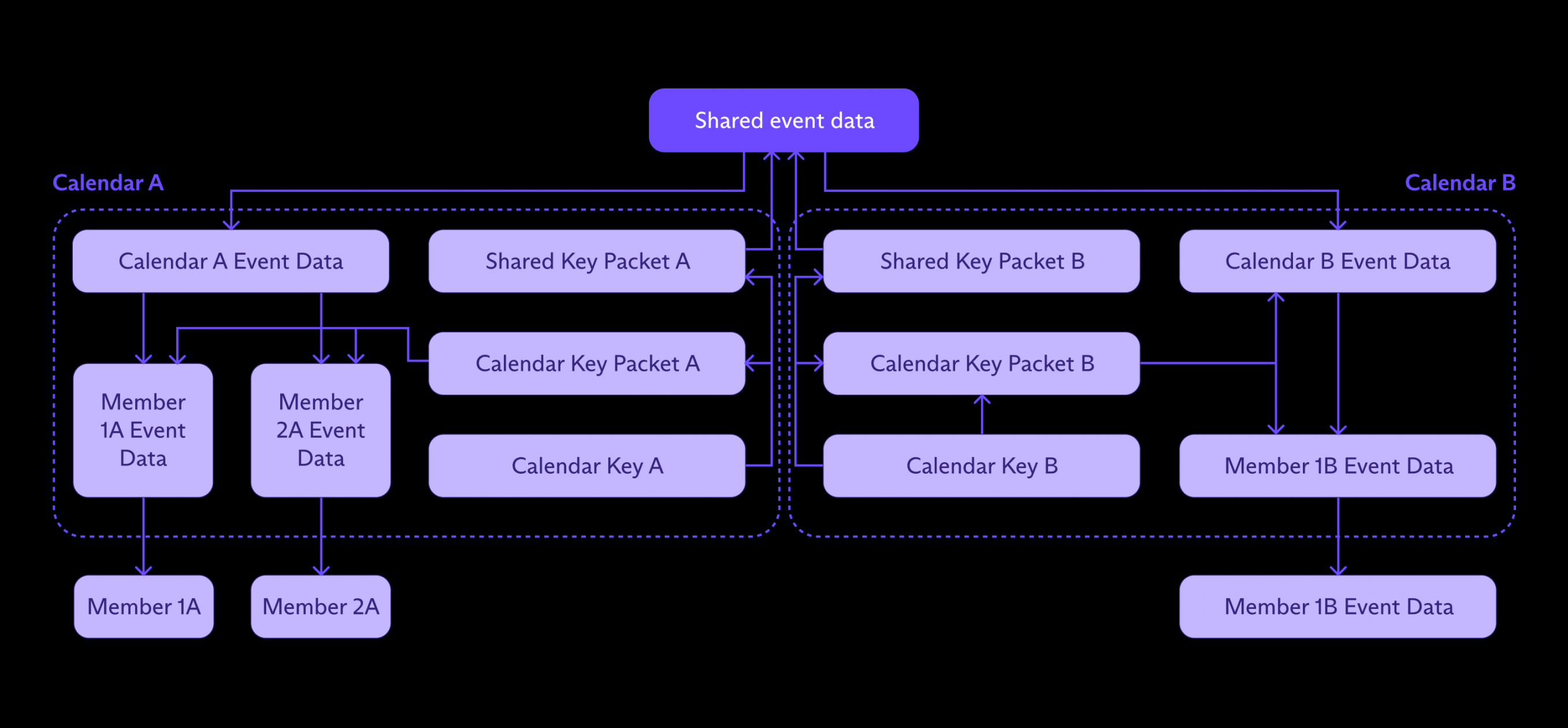
Two-factor authentication (2FA) adds an extra layer of security to your calendar by requiring a second verification step in addition to your password. This could be a code sent to your phone via SMS or a generated through an authenticator app. Once you’ve entered your password, the second factor ensures that only you, the authorized user, can access your calendar.
3. Be Selective with Sharing: Know Who Sees What
Calendars are often shared with colleagues, family, or friends for coordination and scheduling purposes. However, it’s crucial to be mindful of what you share and with whom. Avoid sharing sensitive information like personal appointments, private meetings, or confidential details. If you must share sensitive information, consider using encryption or creating separate calendars for different purposes.
4. Public Calendars: Beware of Oversharing
Public calendars, while convenient for sharing event schedules with a wider audience, come with inherent privacy risks. Ensure that only relevant information is included in public calendars, and avoid sharing personal details or sensitive information. If you’re concerned about privacy, consider using alternative methods for sharing event schedules, such as dedicated websites or email invitations.
5. Review Permissions Regularly: Keep Control of Access
Regularly review the permissions granted to others on your calendar. Ensure that only authorized individuals have access to the information they need and revoke access when it’s no longer necessary. Be cautious when granting permissions to third-party apps or integrations, as they may have access to your calendar data.
6. Device Security: Protect Your Digital Gateway
Your devices, whether smartphones, tablets, or computers, serve as gateways to your calendar. Protect these devices with strong passwords, enable two-factor authentication, and keep software up-to-date to minimize security vulnerabilities. Avoid using public Wi-Fi networks for accessing sensitive information, and consider using a VPN for added protection.
7. Be Vigilant Against Phishing and Scams
Phishing scams, designed to trick you into revealing personal information or clicking on malicious links, are a common threat. Be wary of unsolicited emails or messages asking for your calendar credentials or directing you to suspicious websites. Verify the sender’s legitimacy before clicking on links or providing any information.
8. Report Suspicious Activity Promptly
If you suspect any unauthorized access to your calendar or notice unusual activity, act promptly. Change your password immediately, revoke any suspicious permissions, and report the incident to your calendar provider.
9. Stay Informed and Educate Others
Keeping yourself updated on the latest privacy and security threats is crucial. Follow reliable sources for cybersecurity news and updates, and educate others on the importance of protecting their calendar information.
10. Embrace Privacy-Focused Calendars
Consider using privacy-focused calendar apps that prioritize user privacy and data protection. These apps often offer enhanced security features, such as end-to-end encryption, limited data collection, and transparent privacy policies.
In the digital age, sharing our calendars has become a common practice for coordinating schedules with colleagues, friends, and family. While sharing can be convenient, it’s crucial to be mindful of the privacy implications of sharing your calendar.
Imagine your calendar as a window into your life. It reveals your whereabouts, your commitments, and potentially even sensitive personal information. Sharing it indiscriminately can be akin to handing out a key to your home.
To protect your privacy, adopt a strategic approach to calendar sharing. Consider the following tips:
1. Know Your Audience
Before granting access to your calendar, carefully consider the person or group you’re sharing with. Ask yourself:
Do I have a trusting relationship with them?
Sharing with close colleagues or family members may be more comfortable than sharing with acquaintances or strangers.
2. Define Access Levels
Most calendar apps offer different access levels, such as viewer, editor, or contributor. Choose the appropriate level for each recipient.
3. Set Sharing Limits
Instead of sharing your entire calendar, consider sharing specific events or time periods. This limits the amount of personal information exposed.
4. Review Permissions Regularly
As circumstances change, revisit your calendar sharing permissions. Revoke access when no longer needed or if you have concerns about a recipient’s trustworthiness.
5. Beware of Phishing Scams
Cybercriminals may use phishing emails or websites to trick you into sharing your calendar credentials. Be cautious about clicking on suspicious links or providing login information unsolicited.