The Ultimate Personal Productivity Planner: Creating a Customized Calendar
Feeling overwhelmed with deadlines and to-dos? Wish you had a magic bullet to boost your productivity and achieve those elusive goals? Look no further than the ultimate personal productivity planner: your very own customized calendar!
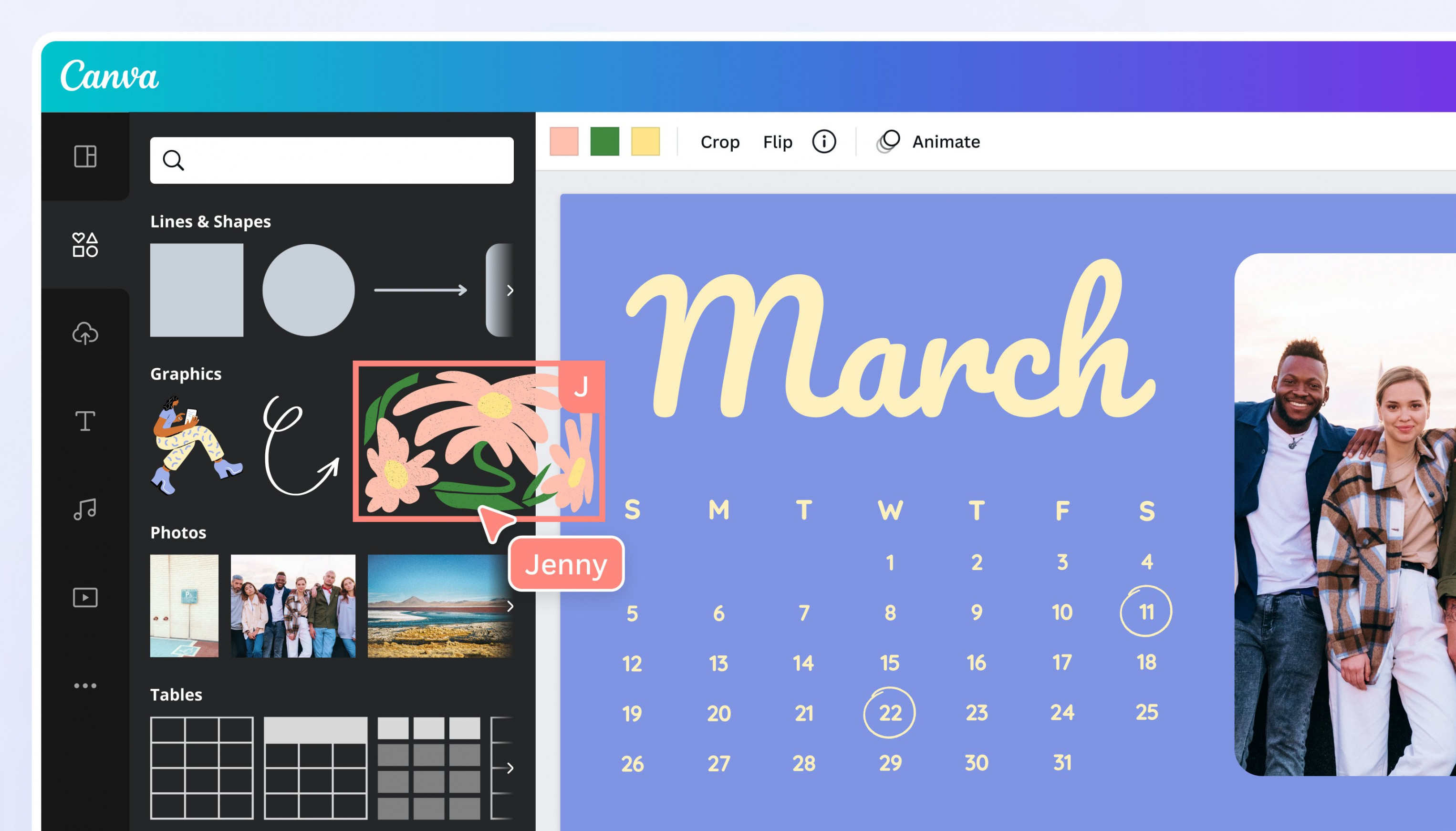
Unlike the generic, pre-formatted calendars you find in stores, a customized calendar is designed specifically for YOU and your unique needs. It’s a dynamic tool that reflects your individual goals, priorities, and preferred planning style. Think of it as a command center for your life, where you can strategize, organize, and track your progress towards success.
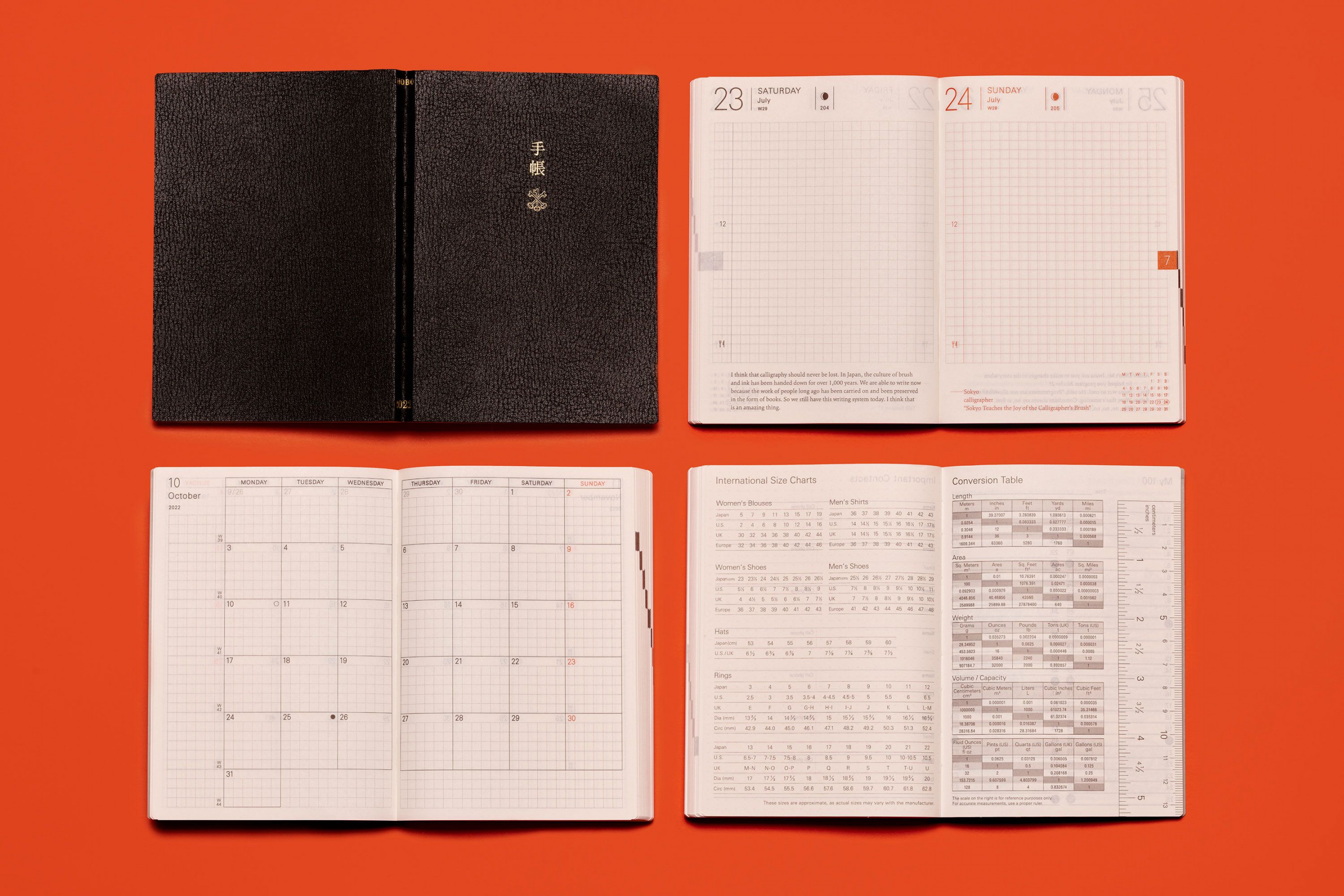
The good news is, creating a customized calendar is easier than you think! Here’s your step-by-step guide:
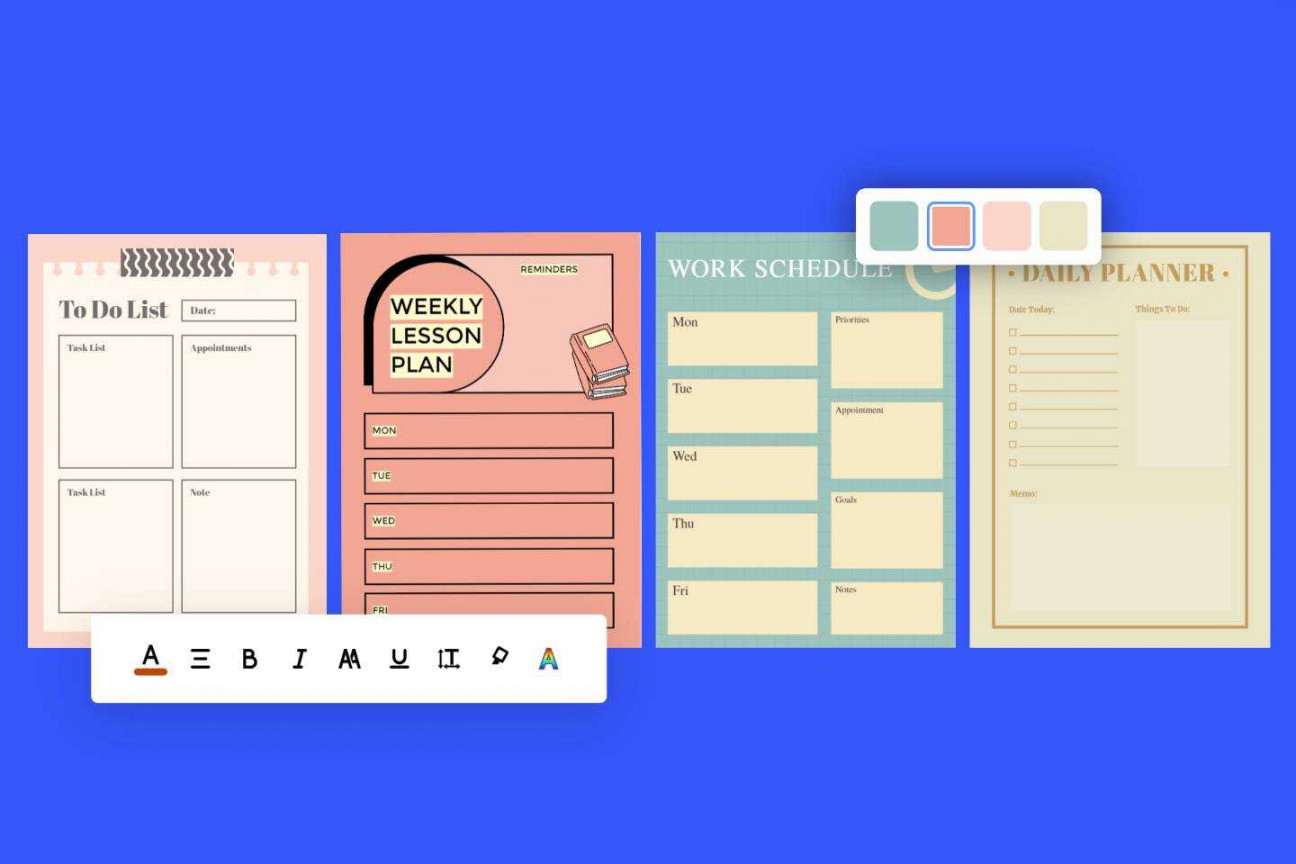
Start by asking yourself some key questions. What are your biggest goals and priorities? What are your typical daily tasks and routines? What are your current planning habits and what works/doesn’t work for you?
Will you go digital with a calendar app or stick to the classic pen-and-paper approach? Consider factors like portability, accessibility, and your personal preference.
Whether digital or physical, personalize your calendar with sections that cater to your specific needs. Include sections for daily to-dos, weekly goals, habit tracking, appointments, and even fun stuff like meal planning and self-care activities.
Use different colors or symbols to represent different categories of tasks and appointments. This visual cue helps you scan your calendar quickly and prioritize effectively.
Regularly review and update your calendar to stay on top of your game. Dedicate specific times in your week to plan, evaluate, and make adjustments as needed.
Studies show that people who use customized calendars are significantly more productive, efficient, and motivated. They experience reduced stress and anxiety, increased focus, and a greater sense of control over their time.
Don’t worry, there are plenty of resources available to help you get started. Numerous online templates, tutorials, and apps can guide you through the process. You can also find inspiration from other successful individuals and their unique planning methods.
Remember, a customized calendar is not a rigid rulebook, but rather a flexible tool to enhance your productivity. Be patient, experiment with different layouts and techniques, and most importantly, have fun with it!
Creating a customized calendar is an investment in your personal growth and success. By taking control of your time and planning your days effectively, you unlock the potential to achieve your goals and live a more fulfilling life. So, unleash your inner organization guru and embark on this exciting journey to ultimate personal productivity!
Not at all! A well-designed calendar actually helps you filter out unnecessary distractions by providing a clear overview of your priorities. It minimizes the need for constant checking and allows you to focus on what truly matters.
Your calendar is meant to serve you, not the other way around. Remember, you are in control! Leave buffer time for unexpected events and don’t be afraid to deviate from your plan occasionally. Embrace flexibility and allow room for spontaneous adventures.
Don’t despair! It’s normal to encounter challenges along the way. Be patient with yourself and adjust your calendar as needed. Celebrate your successes, no matter how small, and use them to fuel your motivation. Remember, consistency is key!
Absolutely! While technology offers some great options, a simple paper planner and pen can be just as effective. Focus on creating a system that works best for you, regardless of whether it’s digital or analog.
Track your progress! Monitor your time management, task completion rate, and overall productivity before and after implementing your customized calendar. This will help you identify areas for improvement and appreciate the positive impact it has on your life.